Module 3
Broadcasting Mechanics

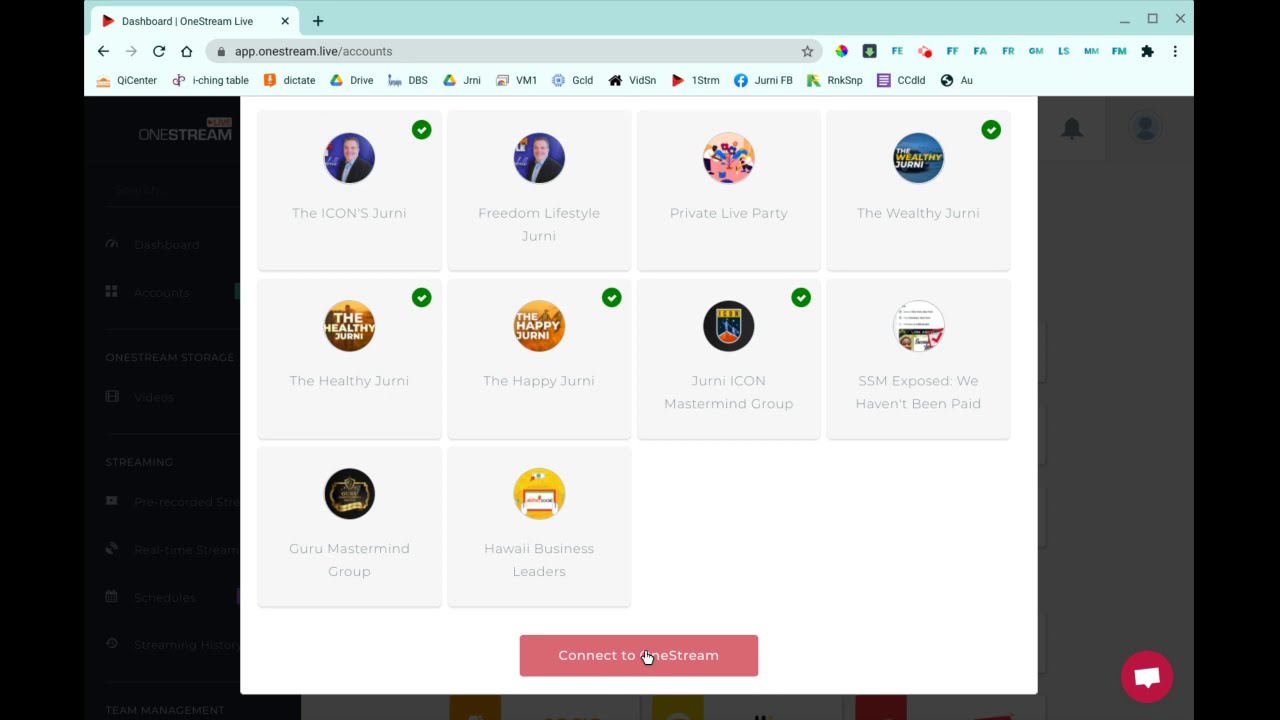
1. OneStream Setup |
||
2. Setup YouTube Channel |
Training Resources
Prep-Step 1: Setup Onestream
Before watching the video above:
✅ Signup for a Standard Account at OneStream. It's the cheapest version of their service that you'll need 😎
🤔 (Optional) Join their affiliate program, click on "Affiliates" from the top menu bar. It's an awesome software and you can send anyone a link that asks about it and earn 55% commissions.
Prep-Step 2: Setup YouTube Channel
✅ Go to Gmail.com And Register a Gmail Account for Your Jurni Brand. Use a Variation of Your Show Name 😎
✅ Go to YouTube.com and login with the gmail account that you setup in the prior step.
